No products in the cart.
This section will guide users on editing user group access permissions on the FRONTEND POS.
💡Staff access permissions on the POS can only be configured from the Backend Portal.
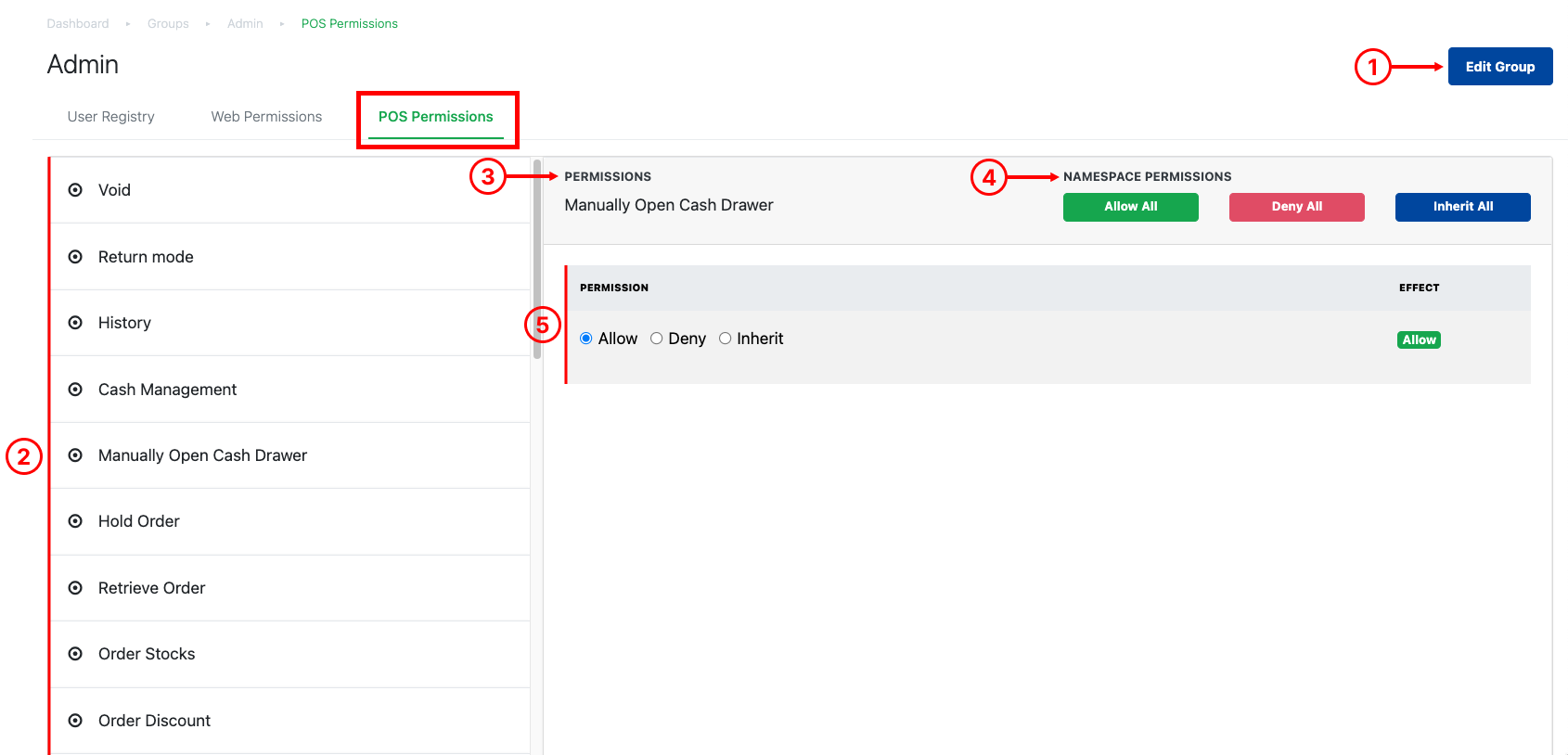
1. Edit Group
Allow users to edit the group name and description.
2. Feature / Functions List
List of Functions and Feature available on Backend Portal
● ➕ – Expands the feature/function group to show each feature/function group
● ➖ – Collapse the features/function into feature/function group
● ๏ – Base feature/ function
3. Permissions
Shows the selected/applicable feature/function that is being configured. POS Permissions are only available for user groups.
4. Namespace Permissions
Allow users to modify the access of the staff for the entire feature group shown in item no. 3.
● Allow All – Apply “allow” to all actions
● Deny All – Apply “Deny” to all actions
● Inherit All – Inherit all permission effects from an upper level e.g. roles / groups and apply to all actions.
5. Actions
Allow users to change staff permission to execute specific action for specific features. Users are able to edit per action level.
Was this article helpful?
YesNo
