No products in the cart.
Video Tutorial :
Was this article helpful?
YesNo
Set menu products are required to be set up at the backend portal.
Before the product is added to the order cart, users will be shown the Set Menu Product page.
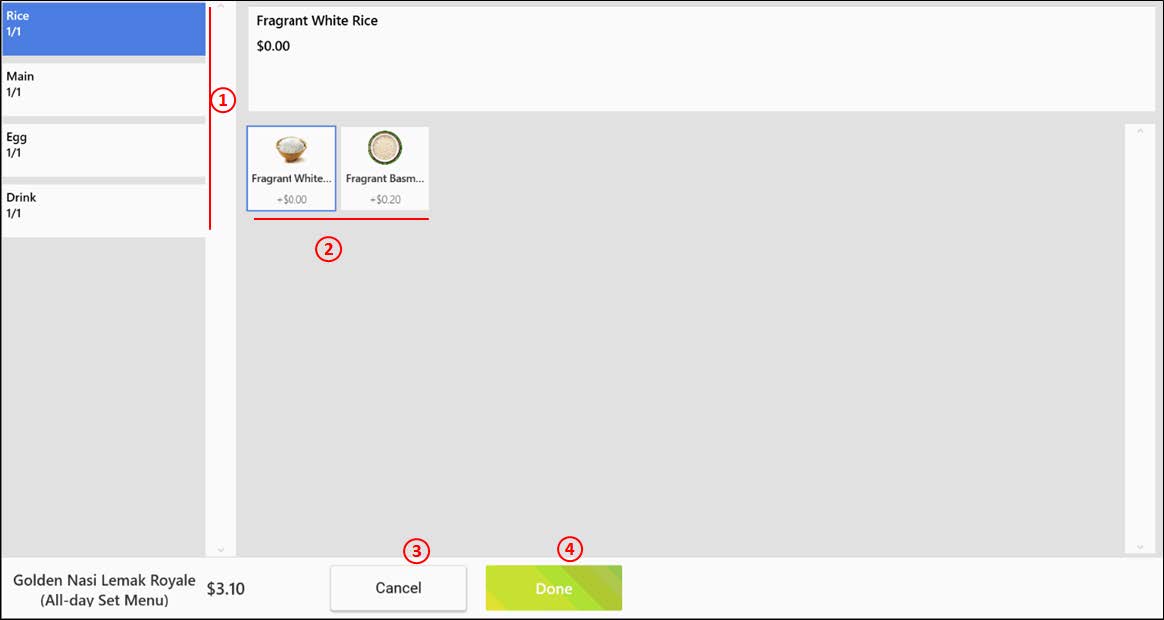
1. Separators
Group of selections offered to customers in the set menu
2. Separator
Select Selections available in a separator
💡Selected choice will be boxed in blue.
💡Price displayed below the selection description indicates the additional price for that particular selection.
3. Cancel
Users can click on Cancel to discard this product from adding to the order cart.
4. Done
When done making selections, click on Done to add the Set Menu to the order cart.
💡The price shown at the bottom of the page is the price of the Set Menu after additional prices due to choices made from the separators.
Was this article helpful?
YesNo
