No products in the cart.
Follow the steps below on how to install the EPOS app to your Shopify store
Step 1: Login to your Shopify store
Step 2: Click on “Apps”
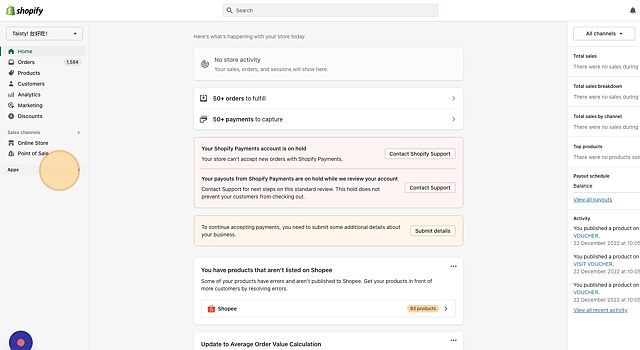
Step 3: Search for “EPOS Integration” Step 4: Click on the app called “EPOS Integration & Sync”
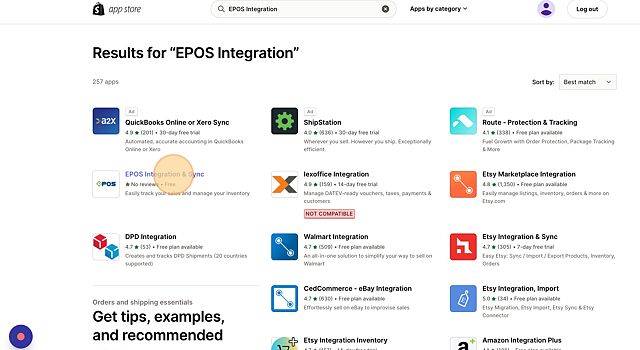
Step 5: Click on “Add App” button
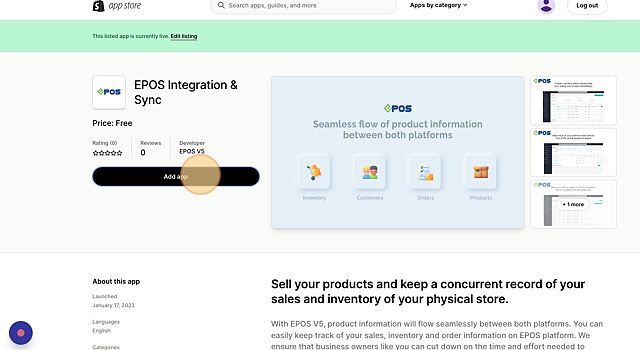
Step 6: Click on the “Install App” button
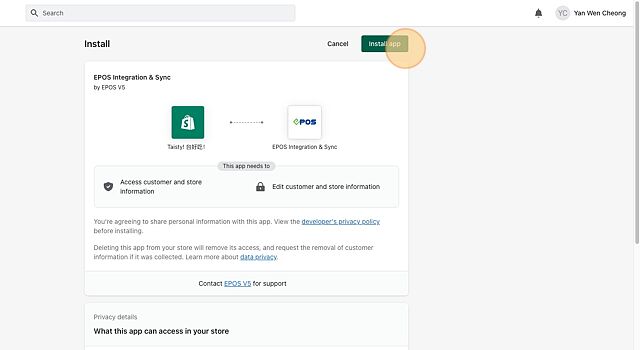
Step 7: Click on “Register Now” button
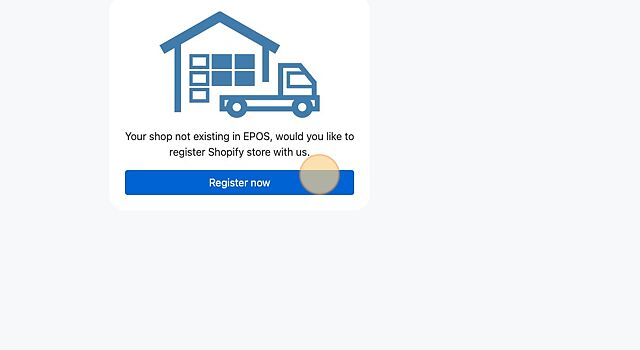
Step 8: Enter your subdomain name For example, if your EPOS backend URL is nic.eposdata.com your subdomain will be nic
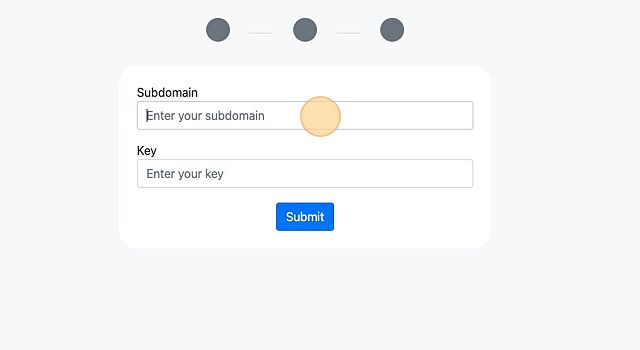
Step 9: At the “key” field, enter the key that is passed to you by our EPOS staff
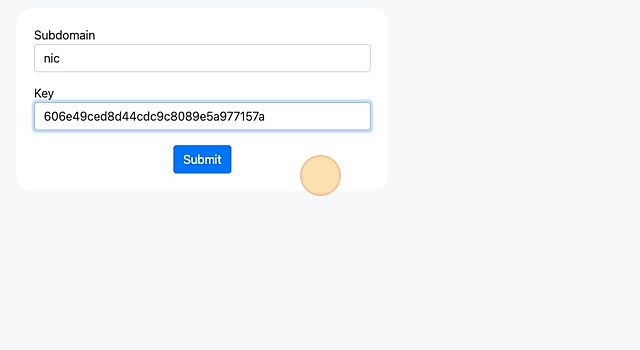
Step 10: Click on “Submit”
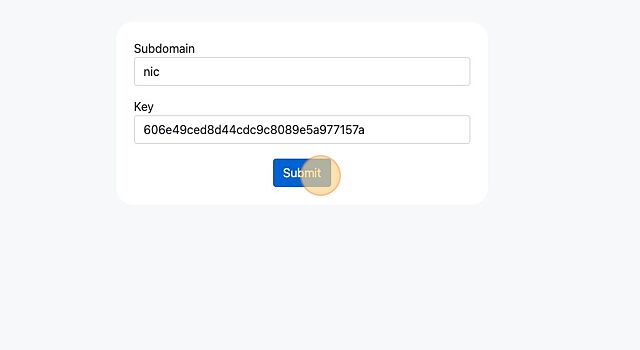
Step 11: Click on “Continue”
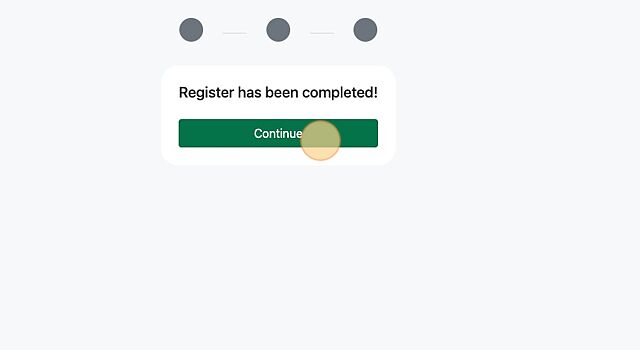
Step 12: You will be redirected back to your EPOS backend URL
Step 13: Notify our EPOS staff in the whatsapp group chat that you have successfully installed the app, and assist you to configure the settings at the EPOS backend.
Was this article helpful?
YesNo


