No products in the cart.

Source: rawpixel.com via Freepik – Inventory Management Software
Inventory management is crucial for any business that deals with products or services that require supplies. To make your business as smooth as possible, having a process in place to track, move and restock your inventory can be vital. Inventory management software can help you out and automate many of your inventory processes, reducing the risk of human errors and also any stockouts or overstocking. What’s surprising is that more businesses are not using inventory management software to their full advantage. Since inventory holds a huge chunk of your business’ capital, it stands to reason that protecting it and streamlining it would be a priority. However, according to UpKeep, 24% of small businesses track their inventory with only a pen and paper, and 7% don’t track their inventory at all! In this article, we’ll discuss what inventory management software is, how it works, the challenges associated with inventory management, and the benefits and key features of inventory software that you need to look out for.
Is Inventory Management Software Worth It?
1. What is inventory management software?
Staying on top of inventory is crucial for success, so how can you make that easier on yourself and your staff? Inventory management software is a tool designed to effectively and automatically manage inventory. As a centralised hub, you can integrate various processes and have an overview of all your inventory management tasks in one place. With it, you can track inventory levels, identify restocking needs, automate re-ordering, organise customer and supplier information, and so much more. Running a brick-and-mortar store or an ecommerce business? No matter, inventory management software is a must-have. Not only can you streamline your inventory management processes a bit better, you can also view essential insights into your business performance, and thereafter, make better decisions based on valid, accurate information.
2. How does inventory management software work?

Source: coffeekai via Envato Elements – Inventory Management Software
There are two main types of inventory management systems (IMS): perpetual and periodic. Perpetual inventory management systems continuously monitor inventory levels in real-time, so you are getting the most accurate data at any given moment. This system uses technology like barcode scanners and RFID tags to track inventory movement. Any sale, purchase or transfer is immediately recorded and the inventory levels are updated accordingly. With advanced technology, this essentially means you benefit from enhanced accuracy and efficient control over inventory. Periodic inventory management systems, on the other hand, rely on physical counts of inventory. Rather than automatically updating levels based on movement, physical counts of inventory are conducted at regular intervals, usually monthly, quarterly or yearly, and the quantities are then adjusted in the system accordingly. While this is more cost-effective, simple and less reliant on technology as compared to perpetual systems, there is less precision, higher risk for discrepancies and a high risk of human error. That being said, it can be a good choice for new or smaller businesses with lower inventory levels or limited resources.
3. Key inventory management software features

Source: our-team via Freepik – Inventory Management Software
When choosing inventory management software, be sure to carefully consider your industry, your business and the specific needs of your operations. Only then can you identify the features you will need the software to have and be able to select the right one for your business. In the meantime, you should look out for these key inventory management software features that you can benefit from.
- Real-time inventory tracking. Along with having the ability to catalogue items by distinguishing characteristics, your inventory management software must be able to provide accurate and up-to-date information on your stock levels, locations and movement.
- Forecasting. A good inventory management system will have the ability to analyse historical production and sales data, and forecast inventory levels to meet demand. This also helps to determine reordering points and the right lead time to avoid stockouts.
- Automated reordering. When your inventory is low or has hit the minimum stock level, it’s essential to order more with enough lead time in order to avoid stockouts. This is especially crucial for your bestselling or most popular products. Therefore, if your IMS supports automated reordering, it automatically generates a purchase order for you to send your supplier. In addition, smart inventory management systems can also use historical sales data to identify your optimal reordering point and quantities for optimised inventory management.
- Reporting and analytics. Comprehensive inventory reports provide detailed insights into your sales trends, inventory and profitability. What products were popular and what didn’t sell as well as you thought it would? Now you’ll know and you can plan better inventory control to balance stock to meet what your customers actually want.
- Point of Sale (POS) system integrations. A key integration you need to have for your inventory management software is with a POS system. Since a POS system tracks sales, among other functions, it can automatically track when a product is sold across sales channels. The POS system then updates the inventory management system in real-time for seamless business operations.
- Mobile access. When you’re a busy business owner constantly on the go, a mobile-friendly inventory software can help you access key information from anywhere, at any time. Check up on how your business is performing and solve any stock issues wherever you are.
- E-commerce integrations. Since most retailers nowadays have multiple sales channels – including physical stores, online marketplaces and e-commerce websites – your inventory management system must be able to track and record any sales and thus, inventory movement, across those channels. This way, you ensure you don’t accidentally accept orders for more products than you have in stock.
- Accounting integrations. Having an integration to your accounting software means your data is synchronised across the platforms, preventing duplicate data entries, human error and confusion. No longer do you have to sit and carefully extract and insert your inventory data into your accounting software.
4. The benefits of inventory management software
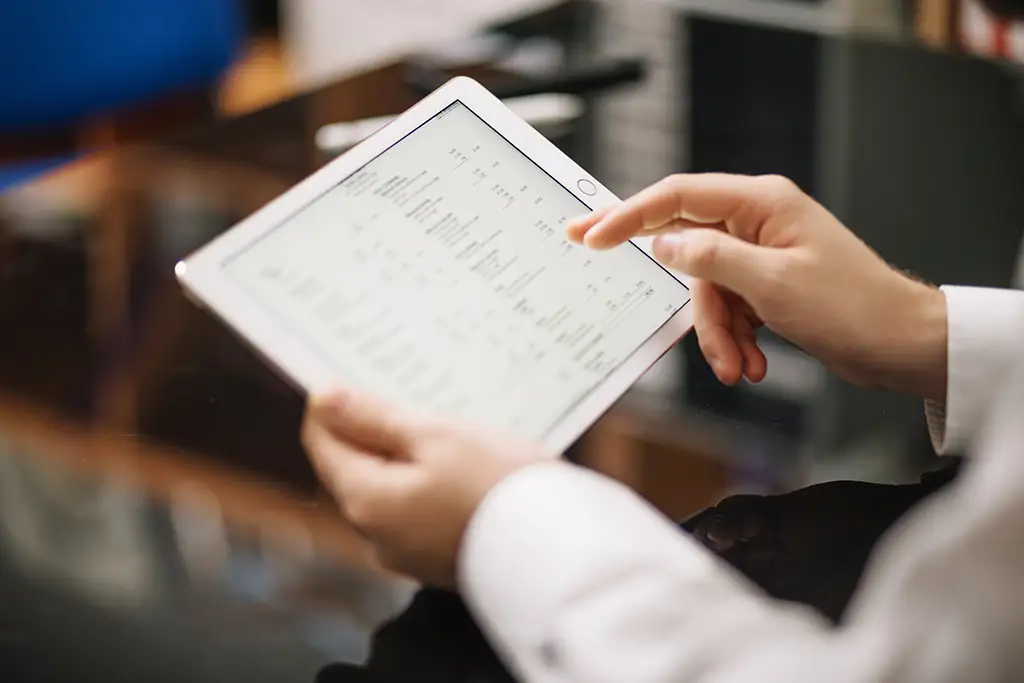
Source: Freepik – Inventory Management Software
Rather than dealing with inventory management challenges like overstocking (excess inventory), stockouts (not enough inventory), disparate data and inaccurate tracking, incorrect supply orders and more, inventory management software can easily automate what needs to be done. Managing your inventory doesn’t have to be a struggle any longer; instead, you can minimise your workload and still accurately and reliably manage it. Some benefits of effective inventory management software include:
- Streamlined inventory tracking. When you buy, move or sell any products, that data is automatically recorded and updated in the system. Hence, with accurate and up-to-date information, you’ll have better insights into the state of your inventory. This also eliminates any need for manual tracking, minimising any risk of error and discrepancies often found with paper-based systems.
- Enhanced customer service. When you have inventory management software to help you gauge how much stock you need to match expected demand, processing and fulfilling customer orders becomes a whole lot more efficient. With automated order management, your system will record orders, check stock availability and streamline shipping without much hassle. At the end of the day, you reduce order processing time and errors, and the customers are happy!
- Save costs and simplify purchasing. Automate reordering based on your preset reorder points and minimum stock levels. This makes it easier for you to always have inventory when you need it on a timely basis, preventing stockouts and loss of sales. In that same vein, the inventory management system can also help you maintain optimal inventory levels, reducing capital being spent on overstocked goods.
- Data-driven decision making. One key feature of a good inventory management software is having robust data analytics and insightful reports. With a customisable dashboard, you can view all of your inventory data, analyse inventory metrics, sales and profitability analyses in one place. Data-driven decision making enables businesses to further pin down areas for improvement, optimise inventory and thus, maximise profitability.
Conclusion
Should you invest in inventory management software? For any business, how you handle your inventory management can make or break your business and how well you perform. If all of your capital is tied up in excess stock or you are losing sales due to stockout, you’re burning all of your money due to poor inventory management. Therefore, effective inventory management can be the key to staying ahead of the competition. Investing in good inventory management software can help you do just that, letting you gain better control over your operations, reduce costs, improve customer service and empower your business for long-term success.
Interested in learning more? Explore how you can maximise inventory management to your advantage:
EPOS
If you’re in need of a robust inventory management system in Singapore, you’re in the right place. For businesses seeking an ultra-seamless POS that provides precise control over your inventory, EPOS is one of Singapore’s leading POS system vendors. Use powerful features designed to help your business thrive by improving efficiency, reducing costs and increasing profitability. Get to know our system by signing up for a free, non-obligatory demo!
• Written by Adrija Chakravarti
Frequently Asked Questions (FAQs)
What is inventory?
Inventory is the stock of goods, raw materials, or components that a business holds for production, sale, or distribution. Representing the business’ invested capital until sale or disposal, it includes items in various stages of the production or supply chain as well as finished goods.
What are the risks of poor inventory management?
With poor inventory management, you can often deal with 2 types of challenges:
• Stockouts, meaning you have inadequate inventory to match customer demand, and therefore, results in lost sales and dissatisfied customers
• Overstocking, where your capital is tied up in excess, unsold inventory, leading to obsolescence, spoilage and unnecessary holding costs
How can inventory management software assist in inventory reconciliation?
By comparing physical counts with the automatically recorded inventory levels, inventory management software can simplify inventory reconciliation. As the software can identify discrepancies, you can make adjustments and maintain accurate inventory data.
Is inventory management software suitable for all business sizes?
Yes, inventory management software can be used by businesses of all sizes. Regardless of if you are a small-scale business or a large enterprise, there are inventory management solutions available for your specific business needs.
Can inventory management software integrate with my existing systems?
Yes, most inventory management software integrate seamlessly with other systems such as point-of-sale (POS), accounting, customer relationship management (CRM), and enterprise resource planning (ERP) systems. Integration capabilities enable synchronised data flow, a holistic view of your operations, and more informed decision making.
How do I choose the right inventory management software for my business?
To choose the right inventory management software for your business, you will need to carefully consider your business requirements, budget, and scalability needs. Consider the software’s features, user-friendliness, customer support, integration capabilities and price. Do research about multiple software options, and if you can, consider demos or trials to make sure the software is what you need.
Was this article helpful?
YesNo



