
When setting up a new business, a key part of costing and operations includes a Point-Of-Sale (POS) system as part of a brick-and-mortar store. In daily operations, and at a basic level, the POS system is used for processing retail or F&B transactions upon customer purchase. In this article, we will delve into the pros and cons of different POS systems, their companies and how to find the best POS system. In turn, we will also be showcasing the 10 best POS systems for SME business owners based in Singapore.
What is a POS System?
A Point-of-Sale (POS) system is an integral part of any brick-and-mortar business and forms the core of its operations. On an operational level, the POS system helps businesses to streamline tasks and process transactions efficiently. Modern POS systems are also able to manage inventory, track sales data and integrate various Customer Relationship Management (CRM) Platforms. From F&B businesses to retail businesses, the POS system can be implemented in two forms: Traditional POS Systems and Cloud POS Systems, with various benefits and potential drawbacks.
Key Consideration Factors before Selecting a POS System
Business Needs:
- Consider your industry and business needs. An F&B restaurant would have different needs for a POS system, which may include requiring a booking system to be integrated into the software or for it to be able to integrate with various food delivery platforms. A retail outlet may have different requirements for a POS system, such as integrating a membership or CRM system. In this way, the best POS system for you and your business will not have a finite answer, and wholly depends on you and your business needs, depending on volume and scale.
POS Features & Integration
- The modern POS system is able to have a multitude of integrations and additional features to allow it to stand out from the rest of the competition, boasting many features that are purported to increase operational efficiency, such as integration with CRM platforms like HubSpot or Salesforce, or with accounting platforms like Xero or QuickBooks. Although these add bonus points to a POS system, business owners also need to take measures to ensure that the basic functions of a POS system are also not left behind, and that the regular functions of a basic or traditional POS system such as inventory management or processing sales are also included and easy to use to ensure maximum efficiency and allow the business to run smoothly.
Ease of Trainability and Usability
- With the mentioned additional features that the modern POS system is able to provide, on a feature-based assessment, the POS system might seem like the best option to choose. However, business owners should also take into consideration the end-user of their POS system. Various staff who would be using the POS system throughout the day need to be able to pick up the POS system and key functionalities for day-to-day usage, without getting confused or taking too much time to learn about its various functions. Considering both of these factors, SME business owners need to ensure a balance between having adequate functions and features on their POS system, which would aid daily operations and reporting, whilst having an ease of setting up and usage to help reduce training time and enhance staff productivity, leading to the completion of sales efficiently.
Availability of Customer Service Support
- In the rare case of potential issues that could arise with the POS system, such as the backend going offline or a possible software issue, time is of the essence, especially during business hours. During a downtime of the POS system, the business could potentially lose hundreds to thousands of dollars in revenue, depending on the length of time and/or customer volume, due to the lack of checkout availability in the POS system. A POS system supplier with 24/7 customer service availability and knowledge of the local business scene would be more than ideal for any type of business.
Corporate Sustainability:
- For larger businesses or SMEs in Singapore looking to scale their businesses in the future, business owners need to ensure that a trusted POS provider can cater to their needs while the business grows and that the POS system and the company itself providing the system will be able to withstand the bandwidth of future needs and growth strategies.
POS System Data Security and Storage:
- A POS system handles a variety of data daily, including sensitive customer information, the business’s profit and revenue, and employee information. With a rise in data breaches and data mining, it is imperative that the POS system has end-to-end encryption or the ability to keep the data safe.
Government Grants for POS Systems (Especially for Singapore Businesses):
- Research whether your choice of POS system vendor provides POS System grants or charges a reasonable fee for its services that are within your budget. SMEs are eligible for up to 50% support for the adoption of EPOS Pre-Approved Solutions under the IMDA SMEs Go Digital programme.
Top POS Systems in Singapore
1. EPOS

Facebook: Visit Here
Instagram: Visit Here
Website: https://www.epos.com.sg/
Address: 2 Leng Kee Rd, Singapore 159086
Operating Hours: Daily, 9am-7pm
EPOS ratings – POS System Singapore
With more than 16 years of experience in the POS system industry in Singapore, and especially useful for those in the F&B and retail sectors, EPOS has all of the above points required to consider itself one of the best POS systems available in the market.
Why EPOS has the Best POS System
EPOS ratings – POS System Singapore
With more than 16 years of experience in the POS system industry in Singapore, and especially useful for those in the F&B and retail sectors, EPOS has all of the above points required to consider itself one of the best POS systems available in the market.
Cost/Grants Subsidy, Less Than $1k After Grants:
- SMEs are eligible for up to 50% support for the adoption of EPOS Pre-Approved Solutions under the IMDA SMEs Go Digital programme.
One-Stop Shop for SME Grants, Up to $40,000 in Grant Funding:
- With the largest range of more than 25 different SME Grants, EPOS provides a customised, comprehensive review of grant eligibility for your business. Even new businesses are eligible for grants and can tap up to $40,000 in grant funding. Get a free no-obligation grant eligibility review with EPOS’s consultants.
Track Record and Reputation with More Than 6,000 SMEs in Singapore:
- EPOS helms a stellar reputation in the POS system industry. Currently, EPOS is the largest POS system vendor in Singapore, serving 6,000 small and medium-sized enterprises from household names to niche stores across over 60 industries, to provide SMEs with powerful yet cost-effective digital solutions. Clients of EPOS include multiple government agencies like the Ministry of Manpower (MOM), Nanyang Technological University (NTU) and SingHealth. Household SME names such as Umart, Everyday Mart, Eureka Popcorn, Popular, Magnum and My Digital Lock are also clients of EPOS. With these companies working with EPOS, you can trust EPOS and their quality of work.
Innovative Features:
EPOS specialises in providing various features to accommodate many different businesses, be it F&B, retail and services.
EPOS POS System features include:
- Inventory Management
- Products
- Promotions
- Integrations
- Security
- Data Mining & Analytics
- Multi Outlets
- F&B Special Features
- CRM
- Payment
- Reports
Inventory Management via POS System:
EPOS POS System’s inventory management notifies owners when stocks are low in quantity. It also automatically updates stock count when a sale or purchase order is made. EPOS POS system also has forecast tools that help generate and send purchase orders based on lead time, sales trend and on-hand quality. Creating and assigning suppliers to products, generating purchase orders, can all be done with ease with the EPOS inventory management feature.
POS System Integrations & Security:
Innovative features like integration and security set it apart from its competitors. Integration features such as merging online and physical stores for the e-commerce industry and integrating accounting software and sales data to help create financial statements with ease. EPOS also has security features like product audit and transaction audit to record every change made on products and transactions, allowing each user to be accountable for their actions.
F&B Special Features:
EPOS POS systems also offer tailored solutions for F&B businesses. With features like table management, kitchen display system, QR code ordering, and food delivery integration, F&B businesses can enhance customer satisfaction and increase restaurant efficiency and productivity.
Customer Service Relationship (CRM):
CRM is a crucial software that every business should have. EPOS CRM features membership, loyalty programme, customer registration, online registration and many more. These features help improve the relationship between the customer and the business, in turn building trust.
Service:
EPOS is the only POS vendor with a full local Singaporean tech support team. EPOS’s tech team consists of 20 people in Singapore! We know that when your POS system is down, you are stressed out, and the last thing you want is to be directed to an overseas call centre. Rest assured that you will be covered on all weekends and public holidays. Take the EPOS challenge, give us a call at 6871 8833 to test our service quality!
Get a Free Grant Eligibility Check with EPOS. Hurry over to the EPOS website and book a free grant review now!
Customer Testimonial
“By far, EPOS is one of the most delightful vendors we’ve worked with. Not only are they professional and accommodating, they always go the extra mile to ensure our (changing) needs are met.”
– Land Transport Authority, Sharon Yong
2. Clover

Source: Clover via Facebook – POS System Singapore
Facebook: Visit Here
Instagram: Visit Here
Website: https://www.clover.com/pos-systems
Clover is a US-based POS system vendor that aims to facilitate easier payments, tighter tracking, happier customers, and more flexibility for their users.
Features:
- Payment Processing
- Virtual Termination
- Invoicing
- Integrated Sales Report
- Analyse Data
- Customer Relationship
What stands out for Clover’s POS system is its fast, easy and smart payment methods. Clover’s POS system accepts credit, debit, gifts cards as well as contactless payment.
They also utilise powerful analytical tools to gain real-time insights into your sales trends and data, providing you with key metrics like revenue and performance.
Service:
Clover’s help centre has information that teaches you how to set up and use the Clover system. You can also contact them using the Clover account with steps guiding you on the help centre page.
Cost:
Clover offers three different subscription packages, lowest starting at 799 USD per month for 36 months. The better the package the pricier the package will get. You can also choose to pay in full.
With its fast payment modes, analytical and customer engagement tools, Clover’s POS system is definitely a good choice for businesses especially online businesses in varying industries.
Customer Testimonial
“Clover has made it very easy for me to run my business efficiently. If we need any information as far as bookkeeping or tax information, Clover goes over and beyond to make sure whatever we’re asking for, they provide it.”
– Janelle Russell
3. Lightspeed

Source: Lightspeed via Facebook – POS System Singapore
Facebook: Visit Here
Instagram: Visit Here
Website: https://www.lightspeedhq.com/
Lightspeed aims for the POS system to help retail and hospitality businesses thrive and become industry leaders, building a community full of champions.
Features:
Their POS systems have many features, adding to complexity and difficulty of use. Being able to get to the right configurations will be critical. Lightspeed also recently acquired Vend (another POS vendor), so there might be some teething technical issues. Here are some of the features that Retail and F&B business owners will want to configure:
- Inventory management
- Payment processing
- Sales reporting
- Multi Location Management
- Open API
Features that sets Lightspeed apart is the open API as it gives businesses and developers the ability to integrate with Lightspeed and build custom integrations and workflows that can make running business simple, efficient and scalable. This helps you save time, cost and find solutions to your business problems.
Service:
Lightspeed also has a help page designated for users to refer to in times of trouble. They have organised all video tutorials and articles to guide you on how to set up the POS system and also videos on different features of the chosen system.
Cost:
Lightspeed offers three different subscription packages for you to choose from. You can choose whichever package that is best suited within your budget. The more pricey the package, the more features you get.
With that said, if you are still unsure? You can head to Lightspeed’s website for more information or you can test out their free trial.
Customer Testimonial
“Great POS solution for an inventory-based retail company. Lightspeed keeps track of just about every aspect of the inventory process and then presents it in just about any report you can imagine. Made doing the bookkeeping much easier.”
– Software Advice
4. TouchBistro

Source: TouchBistro via Facebook – POS System Singapore
Facebook: Visit Here
Instagram: Visit Here
Website: https://www.touchbistro.com/
TouchBistro’s POS system caters to the needs of an F&B store by helping them improve their speed of service, boost kitchen efficiency, maximise profits and offer unparalleled guest experience.
How does TouchBistro do that?
Features:
- Floor Plan & Table Management
- Menu Management
- Tableside Ordering
- Reports & Analytics
- Staff Management
With F&B focused features, owners can utilise the POS system to look at and customise their floor plan and table management, build and update menu from anywhere, track employee activity and many more, reducing customer wait time and increasing efficiency throughout the entire restaurant.
Service:
TouchBistro’s website offers a page where their customers can go whenever they have trouble with the POS system. At the customer hub tab, you can find resources on how to set up, user guides and product tips. They also provide hotlines for you to dial to.
Cost:
TouchBistro’s payment goes on a subscription basis, at $69 USD per month. However, for the actual price of the POS system, you will have to get a quote from TouchBistro.
Customer Testimonial
“We love how intuitive TouchBistro is – it really is so easy to learn and use. With 250 guests coming through our restaurant every day, the speed and reliability of our POS is so important. I’m happy to say that TouchBistro has never let me down!”
– Pietro Quaglia, Pietro Nolita
5. Toast

Source: Toast via Facebook – POS System Singapore
Facebook: Visit Here
Instagram: Visit Here
Website: https://pos.toasttab.com/
Another POS system to consider for F&B owners is Toast. Toast boasts restaurants, to cafes to food trucks! Toast aims to help restaurants increase their revenue, streamline their operations and delight their guests.
How do they do so?
Features:
- Tableside Service
- Online Ordering & Delivery
- Analytics & Reports
- Menu Management
What stands out among the features of Toast POS system is its online ordering and delivery. Toast helps you grow your business online with your own commission-free ordering channels for takeout and delivery. Toast POS system is designed to help you maximise off-premise sales while minimising any costly third-party commissions.
Service:
Toast provides services such as restaurant team training and go-live support. Technical experts can also help tailor your system to the restaurant. Toast also sets up interactive webinars and training alongside searchable resources. On top of that, Toast provides 24-hour support all year round. All this will be found on Toast Central.
Cost:
Also on a monthly subscription basis, Toast offers four different types of packages. The lowest cost $69 USD per month, followed by $165 per month. As soon as you need more features, the costs quickly ramps up. SME business owners, do evaluate carefully what you need beforehand!
6. Square
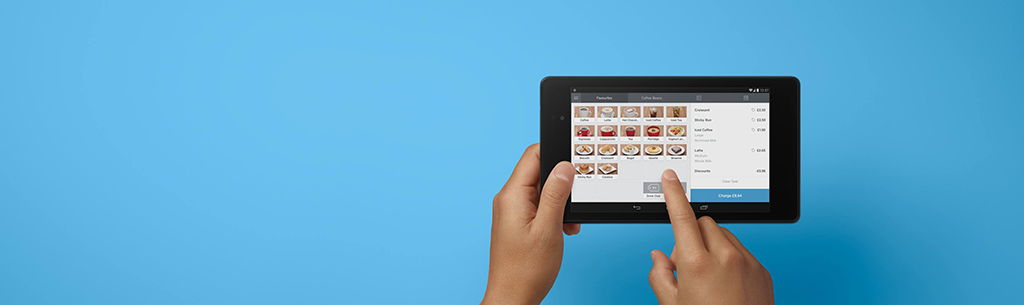
Source: Square via Facebook – POS System Singapore
Facebook: Visit Here
Instagram: Visit Here
Website: https://squareup.com/us/en/home/q9xf2
Founded in 2009, Square’s POS system has been providing sellers with integrated, omni-channel solutions, powering millions of businesses worldwide. Square wants to give every business owner an easier way to take credit cards. From then, Square started offering a complete suite of business tools to help eligible businesses with a dream of access to funding. How so?
Features:
- Inventory Management
- Accessible Card Payment
- Streamline Operations
- Multilocation
What’s unique about Square’s POS system is that users can set up a free Square account in the Square POS application, which integrates all software and payments in the app. You can take card chips and do contactless payment, allowing you to run your business anywhere.
Service:
Square has provided a customer support hotline for you to dial in whenever you have any enquiries.
Cost:
Square also offers monthly subscription plans. The lowest being $29 USD per month, followed by custom, where you contact Square’s sales team and work out a price. What’s special is Square offers a package plan that does not require any monthly payment, however, you have to pay when you take a payment at 2.6% + 10 cents per tap/swipe.
Customer Testimonial
“I have the Square Point of Sale app on my phone and I use it whether I’m on location or in my studio. It’s integrated with my booking software and all my payments are recorded and processed through Square. It’s straightforward and easy.”
– Celestina Ando
7. CardConnect

Source: CardConnect via Facebook – POS System Singapore
Facebook: Visit Here
Instagram: Visit Here
Website: https://www.cardconnect.com/
Founded in 2006, CardConnect has over 15 years of expertise in developing and advancing payment solutions. Their mission is to grow commerce and accelerate opportunities by providing high-quality and customised support to sales partners and businesses to help them reach and exceed their goals.
Features:
- Security features
- Real-time reports
- Available on browser, mobile and tablet devices
CardConnect provides patented tokenisation where they protect credit card data in transit, store data in a secure, off-site vault, and keep the vulnerable data of the system. They also have something called the PCI-Validated Point-to-Point Encryption (P2PE), which helps reduce the burden of compliance management and provides card-present protection for any integration.
Service:
It is noted that there is a “Contact Us” page on CardConnect’s website, where you can fill up an enquiry form and CardConnect will get back to you.
Cost:
CardConnect offers two options: a basic plan and a pro plan. The basic plan does not have any monthly fee, however, there is a processing fee of 2.90% + $0.30 per tap/swipe. As for the pro plan, there is a monthly fee of $19.95 USD per month, on top of a processing fee of 1.89% + $0.23 per tap/swipe. However, do be wary of the minimum processing amounts in order to enjoy these rates.
Customer Testimonial
“We have been in business with CardConnect for fifteen years. It has positioned our organisation for massive growth due to their constant desire to exceed partner expectations.”
– Naim Hamdar
8. Upserve by Lightspeed

Source: Upserve by Lightspeed via Facebook – POS System Singapore
Facebook: Visit Here
Instagram: Visit Here
Website: https://www.lightspeedhq.com/upserve/
Next on the list, we’ve got Upserve by Lightspeed (now renamed to Lightspeed Restaurant U-Series), which offers POS systems for restaurants and F&B businesses instead of retail and hospitality. Their aim is to help business owners future-proof their business with their one-stop restaurant management platforms. How does Upserve do this? They have features that help restaurants enter and process orders faster, and keep tabs on restaurants from anywhere.
Features:
- Cloud-based POS Software
- Customisable POS terminal
- Reputation Management module
Service:
Same as Lightspeed, they have a help page designated for users to refer to in times of trouble. They have organised all video tutorials and articles to guide you on how to set up the POS system, and also videos on different features of the chosen system.
Cost:
Upserve offers three different subscription packages for you to choose from. You can choose whichever package is best suited within your budget, the more pricey the package, the more features you get.
9. Helcim

Source: Helcim via Facebook – POS System Singapore
Facebook: Visit Here
Instagram: Visit Here
Website: https://www.helcim.com/
Providing businesses with opportunities to accept credit card payments at affordable prices, Helcim offers a payment solution with a wide range of online, cloud-based and mobile payment platforms. Transform your tablet, smartphone or desktop into a Point-of-Sale with reports, inventory management and unlimited users. They also have third-party integrations for accounting, online shopping and billing. These are the features that allow Helcim to stand out among its competitors.
Features:
- Cloud-based POS system
- Can work on Mac, PS, tablet and mobile phones
- Easy set-up
Service:
It is noted that on Helcim’s website, there is a resource page for you to go to when in need. There are merchant guides and tutorials to help you explore your account, alongside a hotline for you to dial in if needed.
Cost:
Helcim POS system goes by processing rate at 1.93% + $0.8, which is slightly lower than the online rate. They also have a custom rate where you can check out on their website.
Customer Testimonial
“Excited to finally use a payment platform that has good support, low fees, and common-sense features that just work.”
– Noah Chrysler
10. eHopper POS

Source: eHopper POS via Facebook – POS System Singapore
Facebook: Visit Here
Website: https://ehopper.com/
eHopper POS is a complete cloud-based POS platform that aims to provide everything you need to run not just restaurants but also retail. Their aim is to allow businesses to save time on their platforms, be able to access data anytime, anywhere and offer free card processing. How do they do this?
Features:
- Device Agnostic
- Works Offline
- Voids & Refunds
- Payins & Payouts
Above are some of the features that eHopper POS offers. With features like device Agnostic, owners are able to manage their POS system across multiple devices, increasing efficiency and profitability. Owners can also void and refund on their POS system, which speeds up operations quickly.
Service:
There is a support tab on eHopper’s website which contains resources from general enquiries to new update releases.
Cost:
eHopper offers 3 different packages at different price points. The highest package is the $29.99 USD per month subscription basis. The lowest is charged based on the processing rate per tap/swipe. Clearer information is provided once the owner contacts them.
Conclusion
If you’re in need of a new Point-of-Sale system in Singapore, you’re in the right place. For businesses seeking an ultra-seamless POS system that provides precise control and robust data analytics, elevate your business today with the EPOS POS System! Get to know the EPOS POS system by signing up for a free, non-obligatory demo.
• Written by Elvina Lee
Advertorial and Advertising Disclaimer
This website may contain advertisements of products and services that are provided by third parties. We make no representations or warranties about the suitability of such products or services referenced in these advertisements for any purpose. Our inclusion of such products and services does not constitute their recommendation or endorsement. When you click on an advertisement, you will be taken to a third-party website that is not controlled or managed by us. Therefore, you should read the Privacy Policy and Terms and Conditions of such websites. We do not control such websites nor the practices of such websites.
Frequently Asked Questions (FAQs)
A: A POS system also known as Point-of-Sale, is a combination of hardware and software to help businesses flourish. It normally comes with a set of devices like hand held scanner, cashier, receipt printer etc., software and payment services. A standard POS system helps to manage inventory and customer relationship, accepts payment, provides receipt and analyses data.
A: Cash registers have a singular function: record transactions and calculate the total amount of cash due. A Point-of-Sale (POS) system, on the other hand, is a digital solution that offers more functionality, including enterprise resource planning (ERP) and inventory management tools, reporting and analysis.
A: The average price for traditional or legacy POS systems can range from $1,000 to $10,000, whereas cloud-based POS systems are typically priced on a subscription basis. These can range from $50 to $500 a month. However, these are rough estimates, and the actual price highly depends on the vendor, hardware and software, features required, your type of business, and your specific needs.
A: POS system features are different for each business as you have different needs and requirements from the system.
However, some commonly used features include:
- Sales transactions
- Inventory management
- Reporting
- Customer relationship management
F&B businesses may also benefit from table management, online ordering and restaurant specific features.




